TIBCO | Changing global variable without modifying GV file
TIBCO provides global variables to change env and other constant variables. This can be achieve via below ways.
- Changing GV value in admin console
- Specifying GV value in TRA file of application
Admin user can simply change GV value of application using application management console in TIBCO Administrator.
Same can be achieved via specifying GV value in TRA file of application. This method uses same approach explain in this post.
Step 1 : Create a simple BW process which writes GV value in log file.
Create a simple process which will receive message on JMS queue receiver and then write GV value to log file.
Step 2 : Deploy application in domain and send one test message to queue.
Check the log message in application tracing console. The current GV value is written in log message.
Step 3 : Edit TRA file of application
Open the TRA file of application located under directory path
/app/tibco/tra/domain/<<domain-name>>/application/<<app-name eg.TibcoTest>>
To change the GV value add below line as shown in image above. Specify full path of GV as below.
tibco.clientVar.rohan/gv1=stark
Step 4 : Restart application either via admin console or backend console.
As you can see the GV value defined in admin is still test1 whereas value logged in tracing is stark which is taken from TRA file.





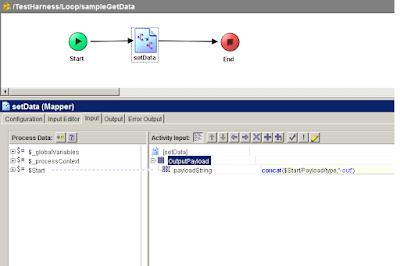

Comments
Post a Comment