TIBCO | Admin - Rolling deployment
One of the important feature of enterprise application is to implement changes dynamically without affecting user experience. TIBCO applications can be configured in similar ways. This is called as rolling deployment or restart.
We can dynamically change application with new EAR file and/or Global value configuration.
Note : This is applicable only where deployed application is in multi-instance state. ie. app is deployed on 2 or more machines.
Step 1 : Configure new GV value and/or upload new EAR file.
Once configuration is done click on deploy button in admin. Please unchecked Stop running services before deployment and Start successfully deployed services. This will keep our old application in running state.
Step 2 : Start service instance one by one.
Once code is successfully deployed, currently running instances will go in out-of-sync mode. This means that deployed code has latest version but running instances are having old code. Now restart running instances one by one.
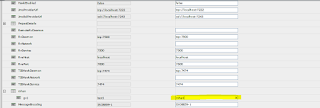






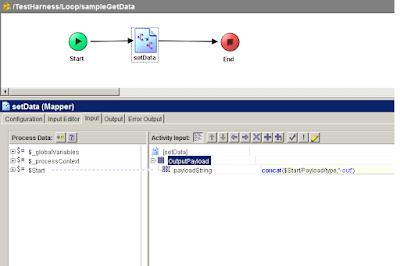

Very good explanation. Thank you for sharing.
ReplyDeleteTIBCO BWCE Training
I simply wanted to write down a quick word to say thanks to you for those wonderful tips and hints you are showing on this site.
ReplyDeleteTIBCO BW Container Edition Online Training
TIBCO BWCE training in Ameerpet
TIBCO BWCE training in Hyderabad