TIBCO | JMS Queues
TIBCO provides EMS(Enterprise Message Service) for performing message communication with various system and internal processes. As explain in earlier post main purpose of EMS implementation is message transportation with reliable channel. TIBCO provides reliable message service by persisting messages in file store/DB stores etc. There is 100% guarantee of messages being delivered to receiver system.
TIBCO JMS related activities are well explained in TutorialsPedia blog. In this post we will be covering dynamic queues, Request/Response dynamic queues.
TIBCO provides property to create queues on the fly without need of running create queue ems script. This property is useful when there are multiple queues(mostly response queues) needs to be created in Production environment. TIBCO enables dynamic queues creation by default. We can find '>' in queues.conf file which means dynamic queue creation is enabled. We can disable it by removing '>' in queues.conf file. If queue is not present then it will return Not allow to create destination.
create queue >
Check default EMS conf file below you will find '>'.
Create simple process with JMS queue sender and wait for JMS. In other process create JMS receiver and sender activity to receive message sent from first process and send response back to wait for JMS message activity. Mention queue which is not created in EMS.
If we removed '>' from queues.conf file and restart the ems server and run again same process then we will get Not allowed to created destination error.
In case of JMS Queue Requestor activity palette there is no need to mention reply queue name. TIBCO BW/EMS creates dynamic reply queue for this.
You can see in red box that EMS has assigned dynamic queue for sending reply back to JMS Queue requester.
What is dynamic Queue?
TIBCO provides property to create queues on the fly without need of running create queue ems script. This property is useful when there are multiple queues(mostly response queues) needs to be created in Production environment. TIBCO enables dynamic queues creation by default. We can find '>' in queues.conf file which means dynamic queue creation is enabled. We can disable it by removing '>' in queues.conf file. If queue is not present then it will return Not allow to create destination.
create queue >
Check default EMS conf file below you will find '>'.
Create simple process with JMS queue sender and wait for JMS. In other process create JMS receiver and sender activity to receive message sent from first process and send response back to wait for JMS message activity. Mention queue which is not created in EMS.
You can see the queue gets created automatically once service is started. Note the * symbol it means queue created is dynamic.
If we removed '>' from queues.conf file and restart the ems server and run again same process then we will get Not allowed to created destination error.
In case of JMS Queue Requestor activity palette there is no need to mention reply queue name. TIBCO BW/EMS creates dynamic reply queue for this.
Note the reply queue name is empty.
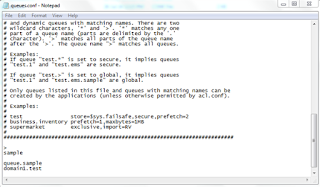







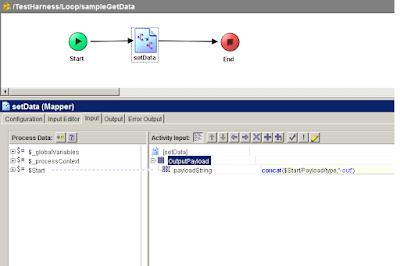

Comments
Post a Comment