TIBCO | Taking ROOT Code of deployed BW Project
In this post I will be covering how to take root code of deployed TIBCO BW Project. Most of the times it happens with developers that code works on his machine but doesn't in deployed version. TIBCO deployed configuration can be downloaded and tested locally.
This also help developers to restore the code version if same version of code lost from SVN.
Step 1 : Login into ADMIN server using WinSCP
Normally the TIBCO admin is installed on Linux machine as it is easier to handle admin tasks on Linux OS.
Step 2 : Go to root code folder and download the desired TIBCO BW Project root code.
Go to below path to find root code. Path may vary depending upon installation of admin. Copy code from datafiles folder to your local folder.
/app<var>/tibco/tra/domain/domain_name<var>/datafiles
Step 3 : Open code in TIBCO Designer and run to debug.
Once code is copied, it is available to open in TIBCO Designer. This helps to find bugs in deployed code. They can be wrong GV configurations, mapping errors etc.
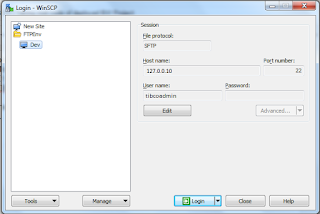


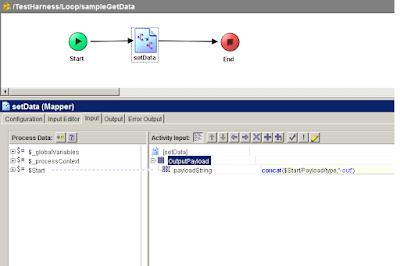

Really good information we are here to learn more thanks for sharing
ReplyDeleteTIBCO BW Online Training Course
TIBCO BW 6.X Online Training
TIBCO BW 6.x training in Ameerpet
TIBCO BW 6.x training in Hyderabad